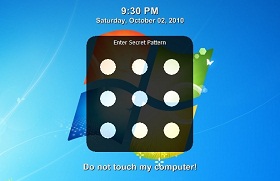We all have seen the cool pattern style lock available on Android OS. Just make correct pattern and your phone is unlocked. Since its first release with Android OS, pattern lock application has become so popular that now we have such applications available for PC and laptops too. We will also tell you how to have XUS PC lock for FREE.
XUS PC lock is an amazing application though not free, but its fun and easy way to secure your Computer and set a cool pattern style Lock on it.
XUS PC lock is available for $19 (approx). I know, that's too much for a PC lock application, but XUS PC lock is the only pattern style Lock available for PC, so they are enjoying their monopoly.
You just have to install the software, it will take less than a minute to get started. You can choose whether to install their toolbar in your browser or not. Then you will be asked to set your pattern for the lock, set what you like and you are done.
How to get XUS PC Lock for FREE ?
You have two options to download the free version of XUS PC Lock. One is from PHPnuke and the other from download.cnet.com
Go to these links, download the XUS PC Lock free version, and install it. When the installation finishes, you will be asked to Buy the full version or Register the current free version.
For registering you need a KEY, enter the below mentioned key and click on Register, your XUS PC Lock application will be successfully registered.
KEY - BRD-HR5N3W-0B9EPD1B1H3E20V4D21